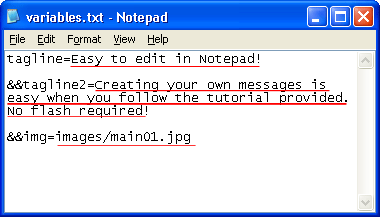Getting Started
Step One! before starting any work on your new
template is to make a back-up; either to CD Rom, floppy drive,
another secure method of storing your original template. You'll
appreciate having this handy.
Editing Flash File... Without Flash
We've included the master flash file for you, but you don't need
it to change the text or the image. All you need is NotePad
or any other plain text editor (i.e. WordPad, EditPad, etc.).
- OPEN the variables.txt file
using your favorite plain text editor.
- EDITS - three fields can be edited in
this file: (1) tagline (2) tagline2 and (3) the image.
The variables file will look like this:
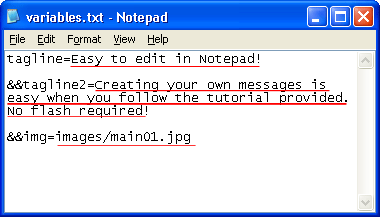
Only the text which is underlined in red should be edited.
Do not delete or edit any of the other words or characters
or the flash file will not work.
- Image location - if you decide to change
the image for the flash movie, you will need to maintain
a correct file path. This tells your movie where you have
stored your image. In this case, the main01.jpg image
resides in the 'images' folder.
Tip: It's easier to read the text file when you turn-on the "word
wrap" feature.
top